WHAT IS IT?
The overall purpose of this program is to help the student develop a better understanding of how words are constructed in English. This program will also work with the student on reading and comprehension in reading and writing. There are 20 lessons with 6 activities per lesson. There is a unique writing-to-read approach with this program in order to provide feedback directly to each student.
There are two fun "hosts". Midi the musician and Qwerty the word coach.
There are 6 steps within each lesson:
Step 1: Patterns
Students will separate words into two lists according to the spelling rules that are being learned. If the student does not know how to spell it they will be assisted by Qwerty.
We used this program with just Hannah and Andrew. It was too low for Katrina who is a great reader and speller. They really liked this part. They enjoyed learning how to type better! This program really has a bit of everything.
Step 2: Karaoke
In this section of the lesson, students will learn catchy songs to go along with the spelling rules being learned. Children can read the words on the screen and sing along if they like.
I have to say this was the children's favorite part of the program. They love to sing, and they are singing all around the house. Most of the time they wanted to skip right to this part....um no you need to go to the beginning.
Step 3: Recyclers
In this step, students learn different vowel combinations that can make the long vowel sound. They learn pretty quickly real words from those that are made up.
This part was a bit of a challenge for the children. But I'm very happy with the way it is set up. I love programs that challenge children but do not frustrate them. Then I can see the joy on our children's faces when they finally "get" it.
Step 4: Pop-a-word
In this game students have to "pop" the students need to pick out the correct word from a 4 word phrase. The faster they pick out the correct words the more points they receive.
This was another favorite of our children. Not only does this work on reading skills, it also works on hand eye coordination. Something they all need to work on. Like I said above, this program fit into every aspect of Language Arts. All wrapped up into a fun and easy to use program.
Step 5: Write Stories
Here the students have to type out a story. The first line is done for them, then they have to type out the second line after it is dictated to them. These stories use words they have just learned.
This one was another step that was difficult for the children. Not because of the program, but because our children need work in this area. They had to really work on their listening skills right along with there spelling. We found it best for the children to use headphones during this step, to block out back ground noise.
Step 6:
In this section students will read a story, again using the rules they just learned. From time to time there will be missing words within the story. They need to choose what fits best in the story.
By the time our children got to this step of the program they had the confidence and just flew right through this step.
COST:
Wordy Qwerty is available as an online subscription. This is based on how many children will be using the program. You can see the cost HERE. You can also order it in CD format HERE. If you are still not sure you can try a FREE demo of Lesson 1 HERE.
This is definitely a program we will continue using. I am really amazed at how much I'm starting to like online/computer learning curriculum. I always thought of myself as an "old fashioned" type with using only books.
To see what my other crew mates have been saying go HERE. I was sent this program free as a part of the TOS Homeschool Review Team, in exchange for my honest review.







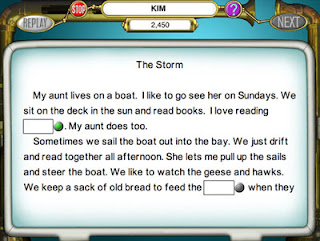
No comments:
Post a Comment